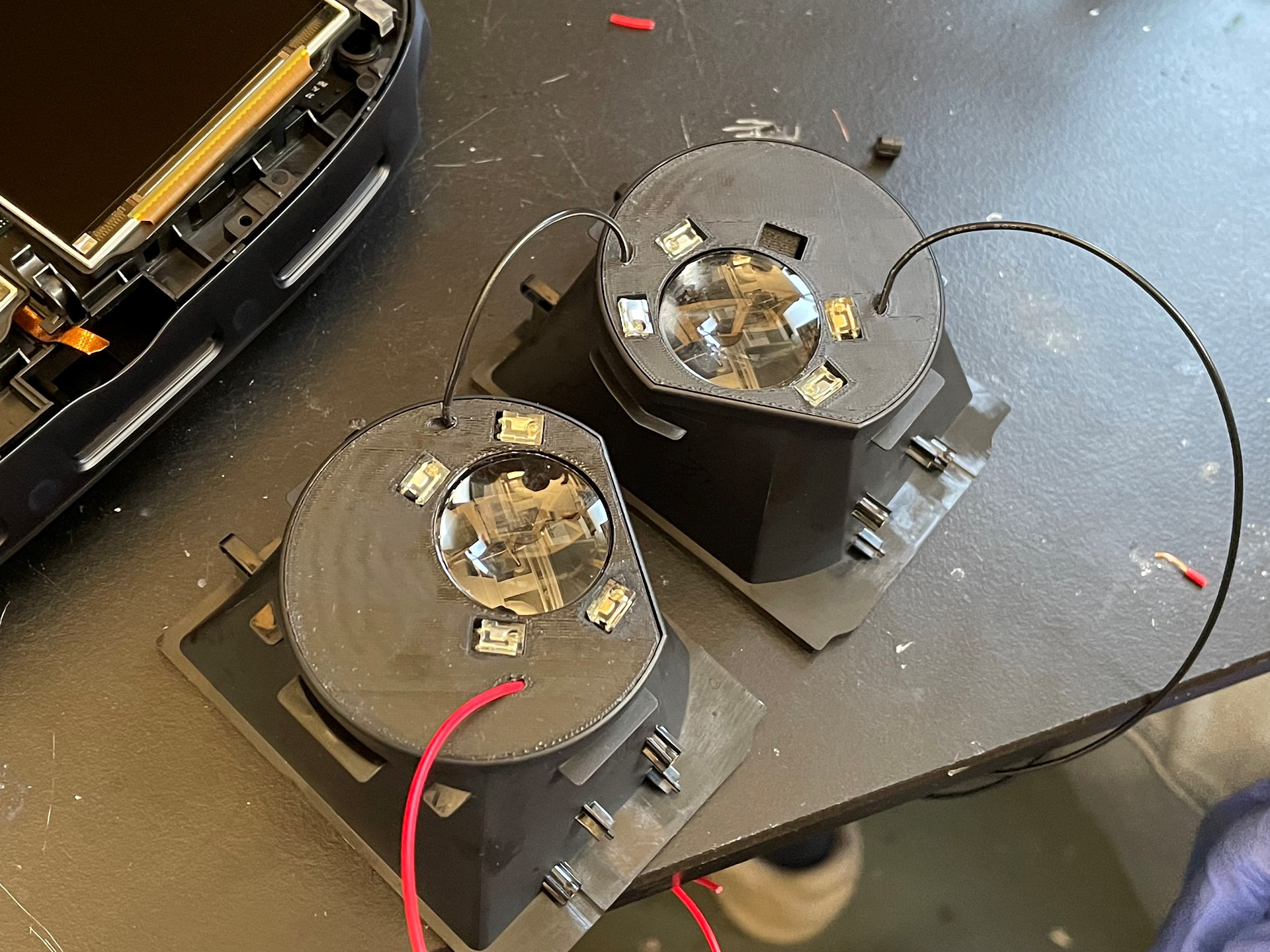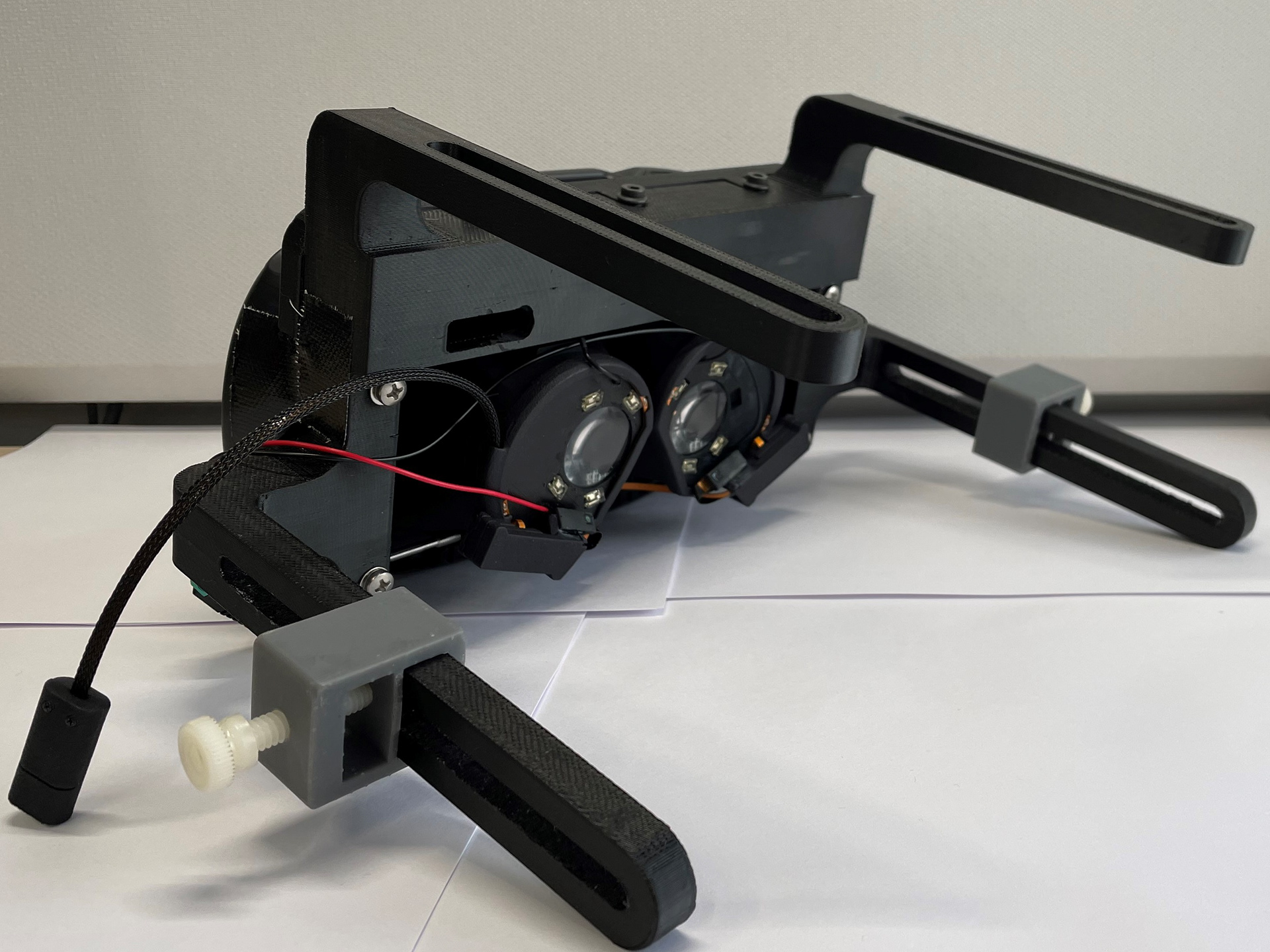MouseVR/Hardware
MouseVR involved a lot more customized hardware. I built the rig on top of a hexapod robot from Symmetrie (a French robotics company), which
was capable of moving with 6 degrees of freedom. The rig was comprised of a frame constructed with 80/20 aluminum framing, which had four sides.
One side, which was considered the front, had a door that swung open so that the interior was accessible. Each side had a monitor attached to it.
In the middle of the rig was a large trackball and an interface for what we called a "mouse holder". As the name suggests, it held mice in place, but it did allow the
mice to rotate and walk freely on the trackball. At the top of the rig were two projectors. As the monitors displayed what was in front, behind,
left and right of the mouse; the two projectors displayed the floor.
There was a control box that controlled the robot; it fell into a state of mild disrepair only after a few sessions working with it because it
hadn't been used in so long. I spent many days talking with support, which was based in France. There was a lot of troubleshooting to find out
what cables, motors, fuses, etc. were not working, but eventually it was fixed and didn't need any fixing after that.